Manage sensitive data
Learn how to mitigate the exposure of sensitive information in Soda Cloud.
Soda provides several capabilities and configurable settings that help you manage access to sensitive data. What follows are several options that you can implement to guard against unauthorized access to sensitive data that Soda may check for data quality.
Utilize roles and permissions in Soda Cloud
Soda Cloud employs roles and permissions that apply to users of an organization's account. These access controls enable you to define who can access, add, change, or delete metadata or access to data in the account.
Refer to Manage roles, user groups, and settings for much more detail and guidance on how to limit access.
Deploy a self-hosted Soda Agent
Soda's self-hosted agent is a containerized Soda Library deployed in a Kubernetes cluster in your cloud services provider environment, such as Azure or AWS. It enables users of Soda Cloud to securely access your data sources so it can perform data quality scanning while meeting your infrastructure team’s security rules and requirements that protect credentials and record-level data from exposure.
Consider deploying a self-hosted agent in your own infrastructure to securely manage access to your data sources. See also: Soda architecture
Further, if you use an external secrets manager such as Hashicorp Vault or AWS Secrets Manager, you may wish to integrate your self-hosted Soda Agent with your secrets manager to securely and efficiently grant Soda access to data sources that use frequently-rotated login credentials.
Limit data sampling
During the data source onboarding process, you have the option to configure Soda to collect and store 100 rows of sample data for the datasets in the data source. This is a feature you must implicitly configure; Soda does not collect sample rows of data by default.
These samples, accessible in Soda Cloud as in the example below, enable users to gain insight into the data's characteristics, facilitating the formulation of data quality rules.
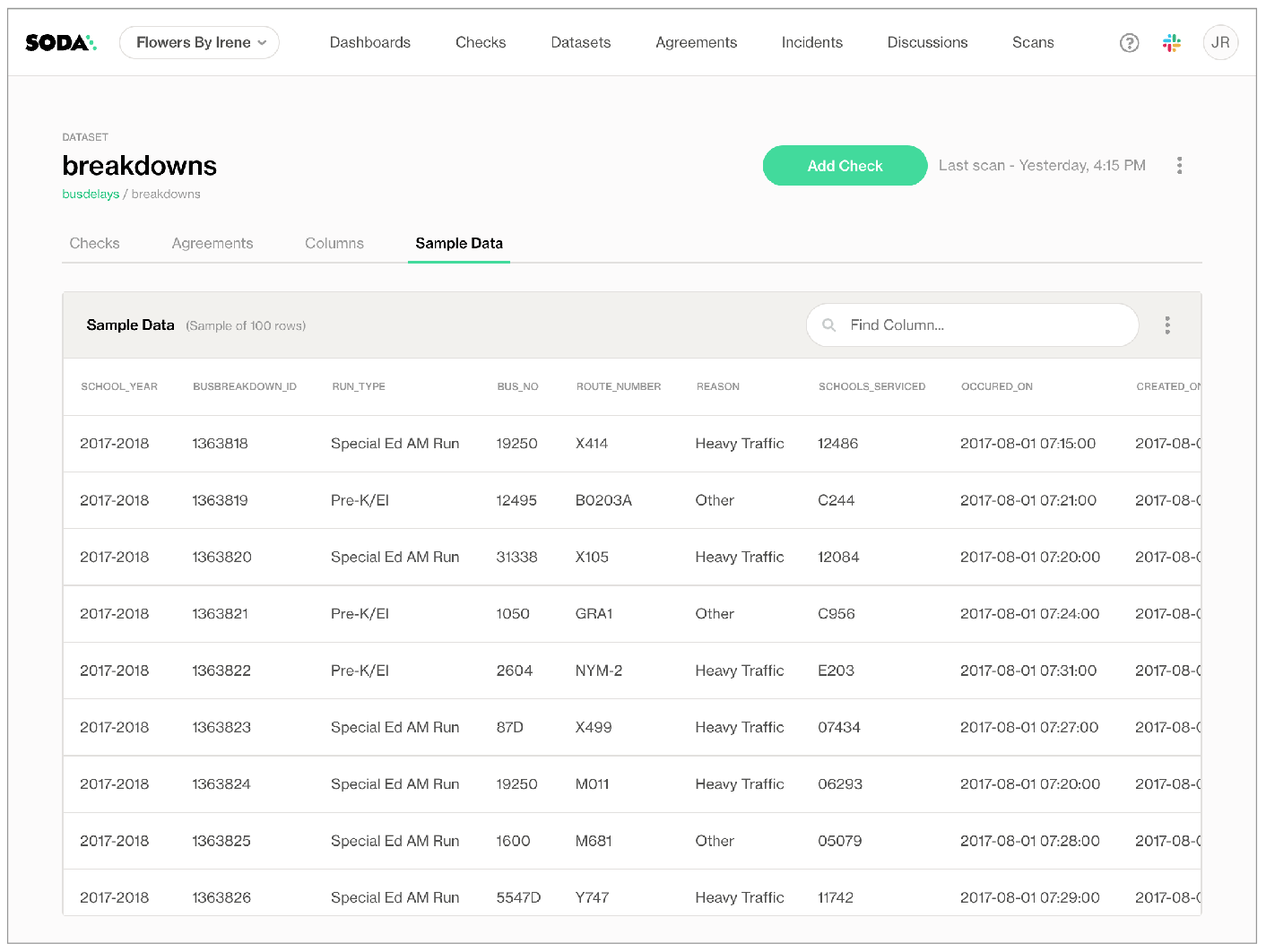
Turn off sample data collection
Where your datasets contain sensitive or private information, you may not want to collect, send, store, or visualize any samples from your data source to Soda Cloud. In such a circumstance, you can disable the feature completely in Soda Cloud.
To prevent Soda Cloud from receiving any sample data or failed row samples for any datasets in any data sources to which you have connected your Soda Cloud account, proceed as follows:
As a user with permission to do so, log in to your Soda Cloud account and navigate to your avatar > Organization Settings.
In the Organization tab, uncheck the box to Allow Soda to collect sample data and failed row samples for all datasets, then Save.
Alternatively, if you use Soda Library, you can adjust the configuration in your configuration.yml to disable all samples for an individual data source, as in the following example.
Limit sample data collection
If you wish to provide sample rows for some datasets and only wish to limit the ones for which Soda collects samples, you can add a sample datasets configuration to your data source.
Navigate to your avatar > Data Sources > New Data Source, or select an existing data source, to begin. You can add this configuration to one of two places:
to either step 3. Discover OR
step 4. Profile
The example configuration below uses a wildcard character (%) to specify that Soda collects sample rows for all datasets with names that begin with region, and not to send samples for any other datasets in the data source.
The following example excludes a list of datasets from any sampling, and implicitly collects samples for all other datasets in the data source.
If you configure
sample datasetsto include specific datasets, Soda implicitly excludes all other datasets from sampling.If you combine an include config and an exclude config and a dataset fits both patterns, Soda excludes the dataset from sampling.
For excluded datasets, Soda does not generate, store, or offer visualizations of sample rows anywhere. For those datasets without sample rows, users must use another tool, such as a query builder for a data source, to collect any sample data they require.
No other functionality within Soda relies on these sample rows; if you exclude a dataset in a sample configuration, you can still configure individual failed row checks which collect independent failed row samples at scan time. Learn more about managing failed row samples.
Limit data profiling
During the data source onboarding process, you have the option to configure Soda to profile the datasets, and/or their columns, when it connects to the data source.
When it discovers datasets, as in the example below, Soda captures only the names of the datasets in the data source, each dataset's schema, and the data type of each column.
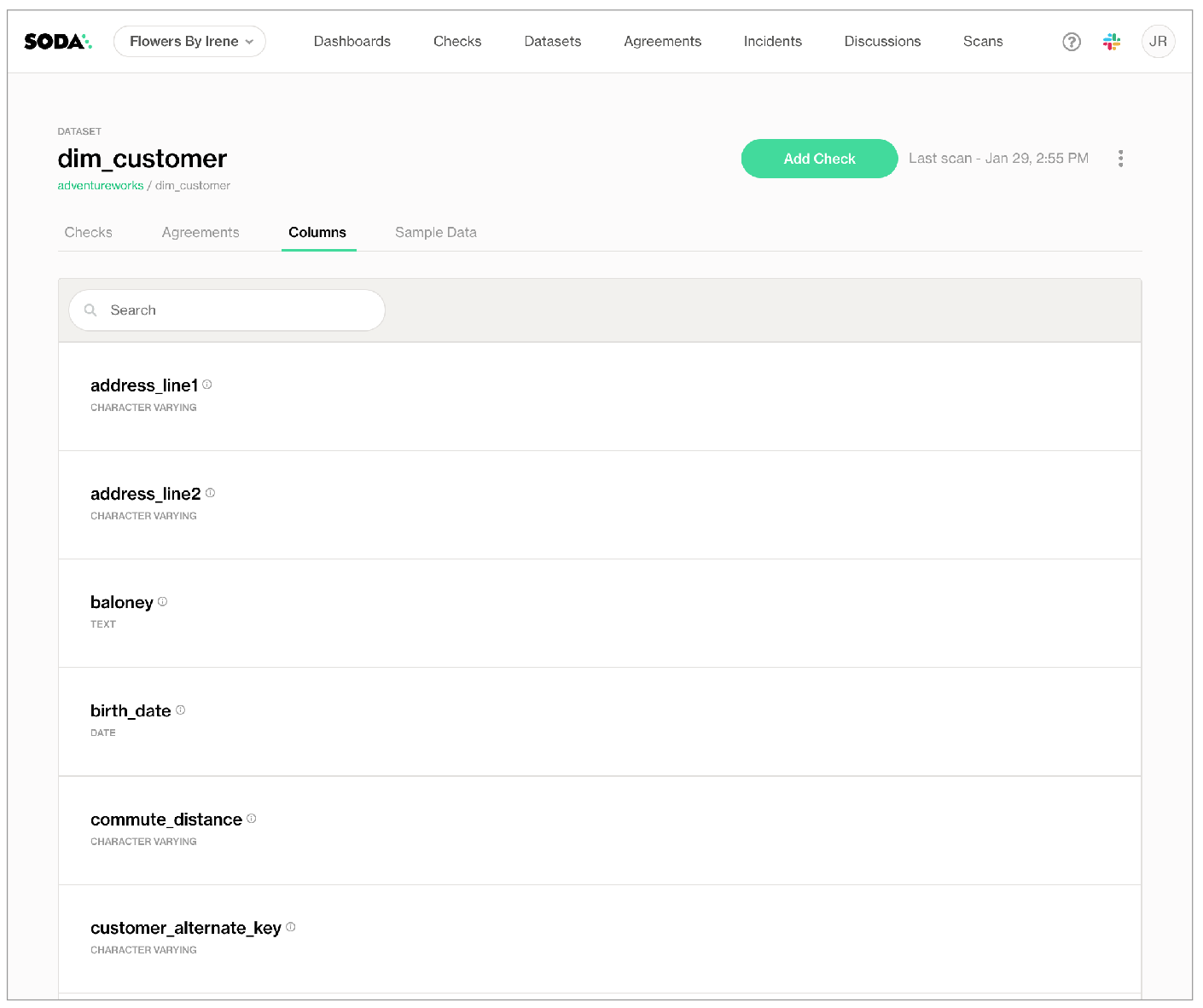
When it profiles datasets, as in the example below, Soda automatically evaluates several data quality metrics for each column of a dataset based on the column's data type, such as missing and distinct values, calculated statistical metrics, and frequently occurring values. The majority of these metrics are aggregated which safeguards against the exposure of record-level data.
In instances where a column contains categorical data, profiling provides insights into the most extreme and frequent values, which could potentially reveal information about the data. However, as Soda only exposes individual metric values, end-users cannot link these calculated metrics to specific records.
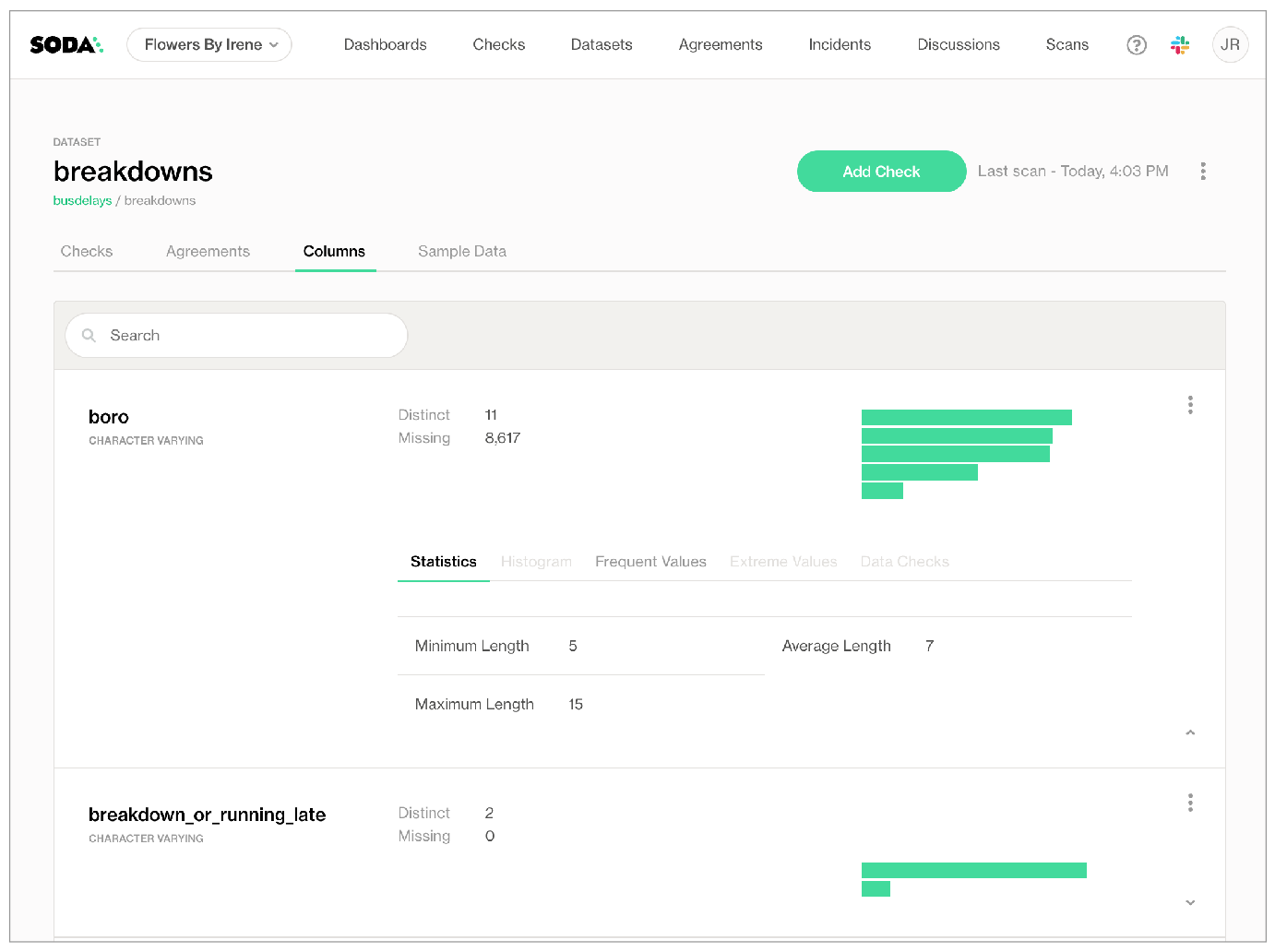
Limit or turn off dataset discovery
If you wish to limit the profiling that Soda performs on datasets in a data source, or limit the datasets which it discovers, you can do so at the data source level as part of the guided workflow to create or edit a data source. Navigate to your avatar > Data Sources > New Data Source, or select an existing data source, to begin.
In step 3 of the guided workflow, Discover, you have the option of listing the datasets you wish to discover, as in the example below. Refer to Add dataset discovery for many examples and variations of this configuration.
To avoid discovering any datasets in your data source, use the following configuration.
Limit or turn off dataset profiling
If you wish to limit the profiling that Soda performs on datasets in a data source, or limit the datasets which it profiles, you can do so at the data source level as part of the guided workflow to create or edit a data source. Navigate to your avatar > Data Sources > New Data Source, or select an existing data source, to begin.
In step 4 of the guided workflow, Profile, you have the option of listing the datasets you wish to profile, as in the example below which excludes columns that begin with pii and any columns that contain email in their names. Refer to Add column profiling for many examples and variations of this configuration.
To avoid profiling any datasets in your data source, use the following configuration.
Dataset profiling can be resource-heavy, so carefully consider the datasets for which you truly need column profile information. Refer to Compute consumption and cost considerations for more detail.
Limit failed row sampling
When a scan results in a failed check, the CLI output displays information about the check that failed and why, including the actual SQL queries that retrieve failed row samples. To offer more insight into the data that failed a check, Soda Cloud displays failed row samples in a check result’s measurement history, as in the example below.
There are two ways Soda collects and displays failed row samples in your Soda Cloud account.
Implicitly: Soda automatically collects 100 failed row samples for the following checks:
checks that use a missing metric
checks that use a validity metric
checks that use a duplicate metric
metric reconciliation check that include missing, validity, or duplicate metrics, or reference checks
Explicitly: Soda automatically collects 100 failed row samples for the following explicitly-configured checks:
user-defined checks that use the
failed rows queryconfiguration
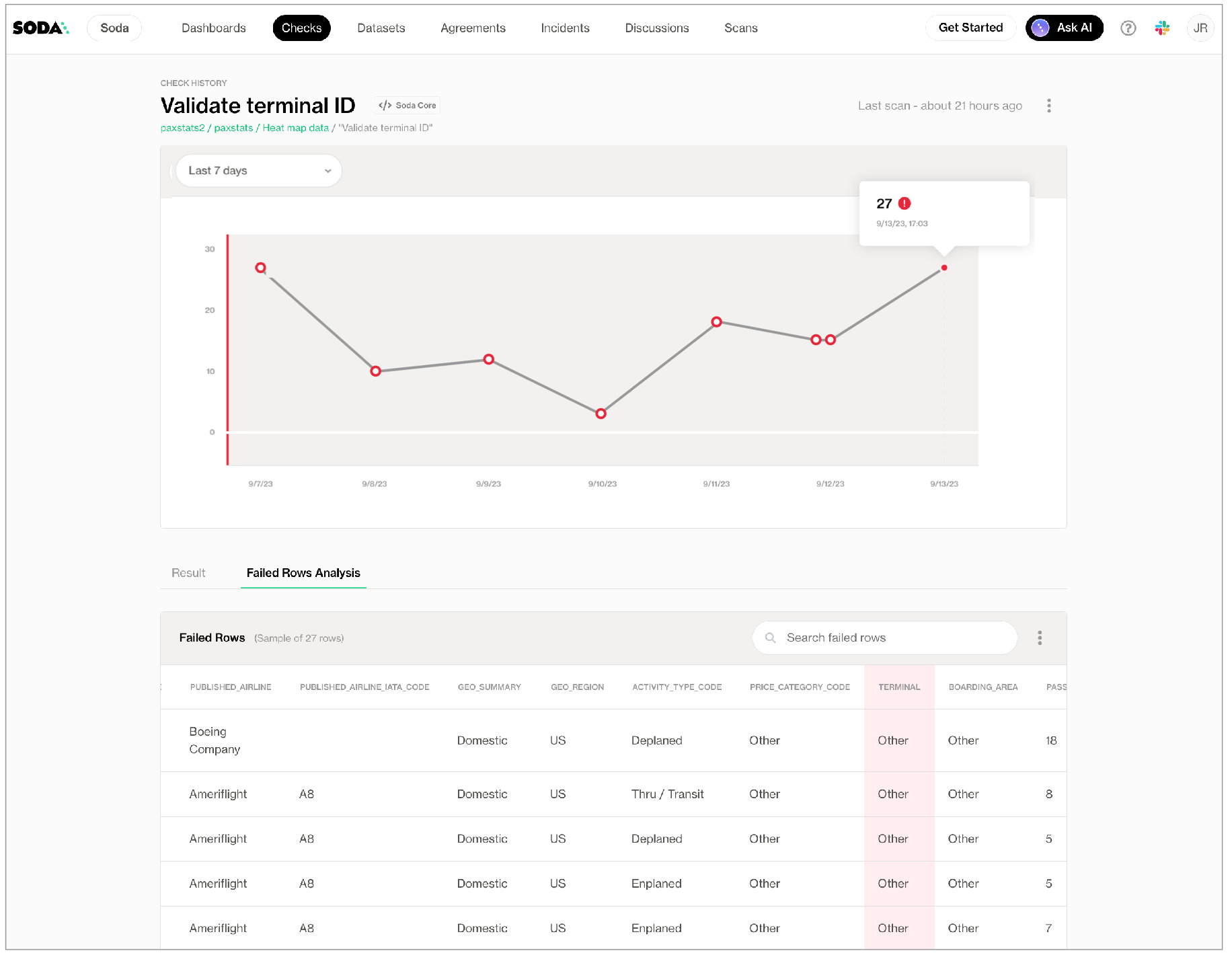
Turn off failed row sampling
Where your datasets contain sensitive or private information, you may not want to collect, send, store, or visualize any samples from your data source to Soda Cloud. In such a circumstance, you can disable the feature completely in Soda Cloud.
Users frequently disable failed row sampling in Soda Cloud and, instead, reroute failed row samples to an internal database; see Reroute failed row samples below.
Customize failed row sampling
For checks which implicitly collect failed rows samples, you can add a configuration to prevent Soda from collecting those samples from specific columns or datasets that contain sensitive data. For example, you may wish to exclude a column that contains personal identifiable information (PII) such as credit card numbers from the Soda query that collects samples.
Refer to manage failed row samples for extensive options and details.
Reroute failed row samples
If the data you are checking contains sensitive information, you may wish to send any failed rows samples that Soda collects to a secure, internal location rather than Soda Cloud. These configurations apply to checks defined as no-code checks, in an agreement, or in a checks YAML file.
To do so, you have two options:
HTTP sampler: Create a function, such as a lambda function, available at a specific URL within your environment that Soda can invoke for every check result in a data source that fails and includes failed row samples. Use the function to perform any necessary parsing from JSON to your desired format (CSV, Parquet, etc.) and store the failed row samples in a location of your choice.
Python CustomSampler: If you run programmatic Soda scans of your data, add a custom sampler to your Python script to collect samples of rows with a
failcheck result. Once collected, you can print the failed row samples in the CLI, for example, or save them to an alternate destination.
Learn how to define custom samplers in Manage failed rows samples.
Go further
Learn more about how to manage failed row samples.
Run scans locally to prevent Soda Library from pushing results to Soda Cloud. Access the Prevent pushing scan results to Soda Cloud in the Run a scan tab.
Need help? Join the Soda community on Slack.
Last updated
Was this helpful?
