SodaCL tutorial
Follow the quick start tutorial to get started with SodaCL, a human-readable, domain-specific language for data reliability.
If you are staring at a blank page wondering what SodaCL checks to write to surface data quality issues, this quick start tutorial is for you.
Alternatively, use the Check suggestions assistant in the Soda Library CLI to profile a dataset and auto-generate basic checks for data quality.
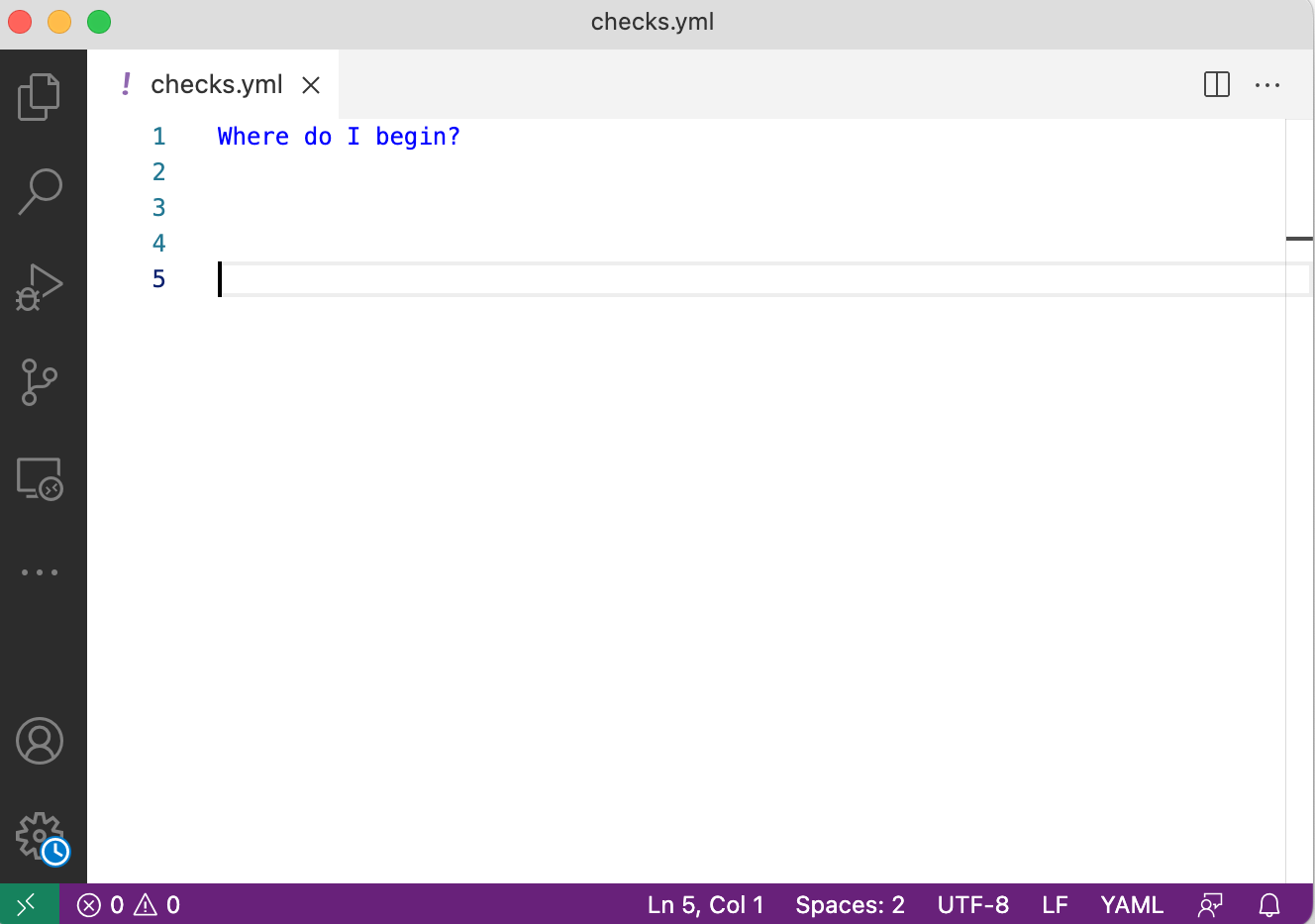
✖️ Requires Soda Core Scientific (included in a Soda Agent) ✔️ Supported in Soda Core ✔️ Supported in Soda Library + Soda Cloud ✔️ Supported in Soda Cloud Agreements + Soda Agent ✔️ Some available as no-code checks}
SodaCL: In brief
Soda Checks Language (SodaCL) is a YAML-based, domain-specific language for data reliability. Used in conjunction with Soda software, you use SodaCL to write checks for data quality, then run a scan of the data in your data source to execute those checks.
A Soda Check is a test that Soda performs when it scans a dataset in your data source. A Soda scan executes the checks you defined and returns a result for each check: pass, fail, or error. Optionally, you can configure a check to warn instead of fail by setting an alert configuration.
About this tutorial
With over 25 built-in SodaCL checks and metrics to choose from, it can be hard to know where to begin. This tutorial offers suggestions for some basic checks you can write to begin surfacing missing, invalid, unexpected data in your datasets.
All the example checks in this tutorial use placeholder values for dataset and column name identifiers, but you can copy+paste the examples into your own checks YAML file and adjust the details to correspond to your own data.
You do not need to follow the tutorial sequentially.
Tutorial prerequisites
You have completed the Get started tutorial OR you have followed the instructions on the Roadmap on your own.
You have created a new YAML file in your code editor and named it
checks.ymlOR you are on step 2 in the guided flow to create a new Soda Agreement.(Optional) You have read the first two sections in Metrics and checks as a primer for SodaCL.
Row count and cross checks
One of the most basic checks you can write uses the row_count metric. When it executes the following check during a scan, Soda simply counts the rows in the dataset you identify in the checks for section header to confirm that the dataset is not empty. If it counts one or more rows, the check result is pass.
The check above is an example that use a numeric metric in a standard check pattern. By contrast, the following unique cross check compares row counts between datasets within the same data source without setting a threshold for volume, like > 50.
This type of check is useful when, for example, you want to compare row counts to validate that a transformed dataset contains the same volume of data as the source from which it came.
Run a scan to execute your checks:
Read more
Duplicate check
For the nearly universal use case that demands uniqueness, you can use the duplicate_count or duplicate_percent metrics. In the following example, Soda counts the number of duplicate values in the column_name column, identified as the argument in parentheses appended to the metric. If there is even one value that is a duplicate of another, the check result is fail.
This type of check is useful when, for example, you need to make sure that values in an id column are unique, such customer_id or product_id.
If you wish, you can check for duplicate pairs in multiple columns. In the following example, Soda counts the number of duplicate values in both column_name1 and column_name2. Be sure to add a space between the comma-separated values in the list of column names.
Example of duplicate pairs
Rows 1 and 4 are duplicates.
1.
apple
banana
2.
apple
pear
3.
banana
pear
4.
apple
banana
Run a scan to execute your checks:
Read more
Freshness check
If your dataset contains a column that stores timestamp information, you can configure a freshness check. This type of check is useful when, for example, you need to validate that the data feeding a weekly report or dashboard is not stale. Timely data is reliable data!
In this example, the check fails if the most-recently added row (in other words, the youngest row) in the timestamp_column_name column is more than 24 hours old.
Run a scan to execute your checks:
Read more
Missing and invalid checks
SodaCL's missing metrics make it easy to find null values in a column. You don't even have to specify that NULL qualifies as a missing value because SodaCL registers null values as missing by default. The following check passes if there are no null values in column_name, identified as the value in parentheses.
If the type of data a dataset contains is TEXT (string, character varying, etc.), you can use an invalid metric to surface any rows that contain ill-formatted data. This type of check is useful when, for example, you need to validate that all values in an email address column are formatted as [email protected].
The following example fails if, during a scan, Soda discovers that more than 5% of the values in the email_column_name do not follow the email address format.
If you want to surface more than just null values as missing, you can specify a list of values that, in the context of your business rules, qualify as missing. In the example check below, Soda registers N/A, 0000, or none as missing values in addition to NULL; if it discovers more than 5% of the rows contain one of these values, the check fails.
Note that the missing value 0000 is wrapped in single quotes; all numeric values you include in such a list must be wrapped in single quotes.
Run a scan to execute your checks:
Read more
Reference checks
If you need to validate that data in one column of a dataset exists in a column in another dataset, you can use a reference check. The following unique check compares the values of state_code to confirm that those values exist in code in the iso_3166-2 dataset in the same data source. The check passes if the values in the state_code exist in code.
If you wish, you can compare the values of multiple columns in one check. Soda compares the column names respectively, so that in the following example, column_name1 compares to other_column1, and column_name2 compares to other_column2.
Run a scan to execute your checks:
Read more
Schema checks
To eliminate the frustration of the silently evolving dataset schema, use schema checks with alert configurations to notify you when column changes occur.
If you have set up a Soda Cloud account, you can use a catch-all schema check, also known as a schema evolution check, that results in a warning whenever a Soda scan reveals that a column has been added, removed, moved within the context of an index, or changed data type relative to the results of the previous scan.
If you wish to apply a more granular approach to monitoring schema changes, you can specify columns in a dataset that ought to be present or which should not exist in the dataset.
The following example warns you when, during a scan, Soda discovers that column_name is missing in the dataset; the check fails if either column_name1 or column_name2 exist in the dataset. This type of check is useful when, for example, you need to ensure that datasets do not contain columns of sensitive data such as credit card numbers or personally identifiable information (PII).
Be aware that a check that contains one or more alert configurations only ever yields a single check result; one check yields one check result. If your check triggers both a warn and a fail, the check result only displays the more severe, failed check result. Read more.
Run a scan to execute your checks:
Read more
Tips and best practices for SodaCL
Get your logic straight: your check defines a passing state, what you expect to see in your dataset. Do not define a failed state.
Take careful note of the data type of the column against which you run a check. For example, if numeric values are stored in a column as data type TEXT, a numeric check such as
minoravgis incalculable.A check that uses alert configurations only ever returns one check result. See Expect one check result.
The
invalid formatconfiguration key only works with data type TEXT. See Specify valid format.Not all checks support in-check filters. See List of compatible metrics and checks.
Best practices
To avoid typos or spelling errors, best practice dictates that you copy + paste any dataset or column names into your checks.
It is good practice to add a custom name to your check. Establish a naming convention – word order, underscores, identifiers – and apply easily-digestible check names for any colleagues with whom you collaborate.
Syntax tips
Be sure to add a colon to the end of a check whenever you add a second line to a check such as for a missing or invalid configuration key, or if you add a custom name for your check.
Indentations in the SodaCL syntax are critical. If you encounter an error, check your indentation first.
Spaces in the SodaCL syntax are critical. For example, be sure to add a space before and after your threshold symbol (
=,>,>=); do not add a space between a metric and the column to which it applies, such asduplicate_count(column1).All comma-separated values in lists in SodaCL use a comma + space syntax, such as
duplicate_count(column1, column2); do not forget to add the space.Note that multi-word checks such as
missing_countuse underscores, but configuration keys, such asmissing regex, do not. See List of missing metrics and List of validity metrics.If you use
missing valuesorinvalid valuesconfiguration keys, note that values in a comma-separated list must be enclosed in square brackets. For example,[US, BE, CN].Column names that contain colons or periods can interfere with SodaCL’s YAML-based syntax. For any column names that contain these punctuation marks, apply quotes to the column name in the check to prevent issues. If you are using a failed row check with a CTE fail condition, however, the syntax checker does not accept an expression that begins with double-quotes. In that case, as a workaround, add a meaningless
true andto the beginning of the CTE, as in the following example.
Go further
Learn more about SodaCL metrics and checks in general.
Read about the Optional configurations you can apply to SodaCL checks.
Get started to run a simple data quality scan on example data.
Need help? Join the Soda community on Slack.
Last updated
Was this helpful?
