Reconciliation checks
Use SodaCL reconciliation checks to validate target and source data before conducting a data migration in production.
This feature is not supported in Soda Core OSS. Migrate to Soda Library in minutes to start using this feature for free with a 45-day trial.
Use a reconciliation check to validate that target data matches source data before and/or after migrating between data sources.
For example, if you must migrate data from a MySQL data source to a Snowflake data source, you can use reconciliation checks to make sure the MySQL data appears intact in Snowflake in staging before conducting the migration in production.
reconciliation Production:
label: "Reconcile MySQL to Snowflake"
attributes:
priority: 3
datasets:
source:
dataset: dim_customer
datasource: mysql_adventureworks
target:
dataset: dim_customer
datasource: snowflake_retail
checks:
# Metric reconciliation checks
- row_count diff = 0
- duplicate_count(last_name):
fail: when diff > 10%
warn: when diff < 5%
- avg(total_children) diff < 10
- name_combo diff = 0:
name: Name Combo
source query: |
SELECT count(*)
FROM dim_customer
WHERE first_name = 'Rob' or last_name = 'Walters'
target query: |
SELECT count(*)
FROM dim_customer
WHERE last_name = 'Walters'
# Record reconciliation checks
- rows diff < 5:
key columns: [customer_key]
- rows diff = 0:
strategy: deepdiff
source columns: [customer_key, region_id]
target columns: [customer_base_key, region]
# Schema reconciliation check
- schema✖️ Requires Soda Core Scientific (included in a Soda Agent) ✖️ Supported in Soda Core ✔️ Supported in Soda Library + Soda Cloud ✔️ Supported in Soda Cloud Agreements + Soda Agent ✖️ Available as a no-code check
Prerequisites
Python version 3.9.x or greater.
A Soda Cloud account connected to Soda Library via API keys. See Get started.
Types of reconciliation checks
Soda supports four types of reconciliation checks:
metric reconciliation checks
record reconciliation checks
schema reconciliation checks
reference reconciliation checks
A metric reconciliation check calculates the measurement of a metric such as sum or avg on data in the same dataset in two different data sources; where the delta between calculated measurements differs to the extent that it exceeds the threshold you set in the check, the check fails. Note, you can also compare data between datasets within the same data source.
In other words, the check validates the delta between calculated measurements of a metric in multiple datasets.
In the following example, the metric reconciliation check calculates the sum of column 1 in dataset X in both data source A and data source B. The calculated value of each is the measurement for the sum metric. It then compares the calculated measurements and gauges the difference between them. In this example, the difference between measurements is 4, so the check passes.
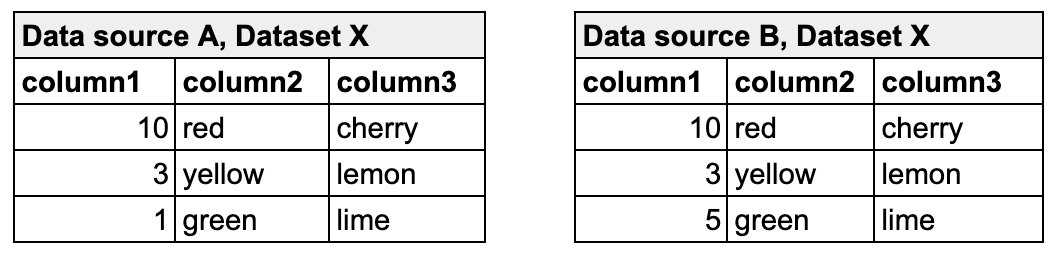
Read more about metrics, measurements, and thresholds in general.
A record reconciliation check performs a row-to-row comparison of the contents of each column, or specific columns, in datasets in two different data sources; where the values do not match exactly, the check fails. The numeric value the check result produces represents the number of rows with different, additional, or missing contents.
For example, the following check compares the entire contents of dataset Y in data source A and dataset Y in data source B. Though the contents of the rows match exactly, one dataset contains additional rows, so it is not an exact match and the reconciliation check fails with a numeric value of 2.
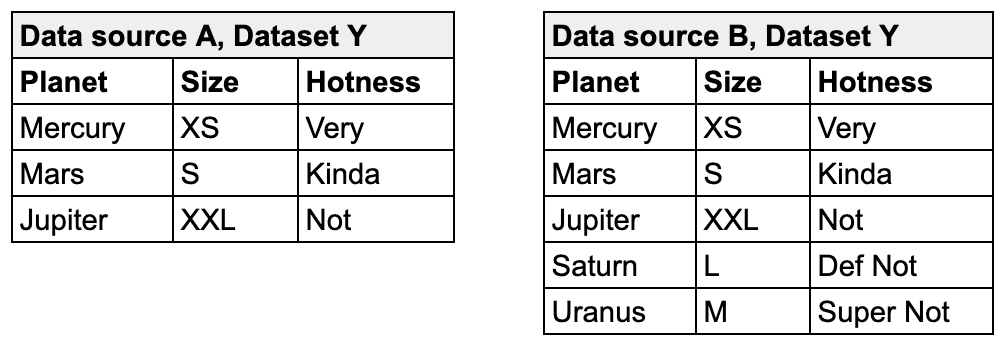
Read more about the strategies and optional configurations you can add to a record reconciliation check.
A schema reconciliation check compares the columns of two datasets to reveal any differences between target and source; where the columns names differ, or the data type has changed, Soda registers a mismatch and the check fails.
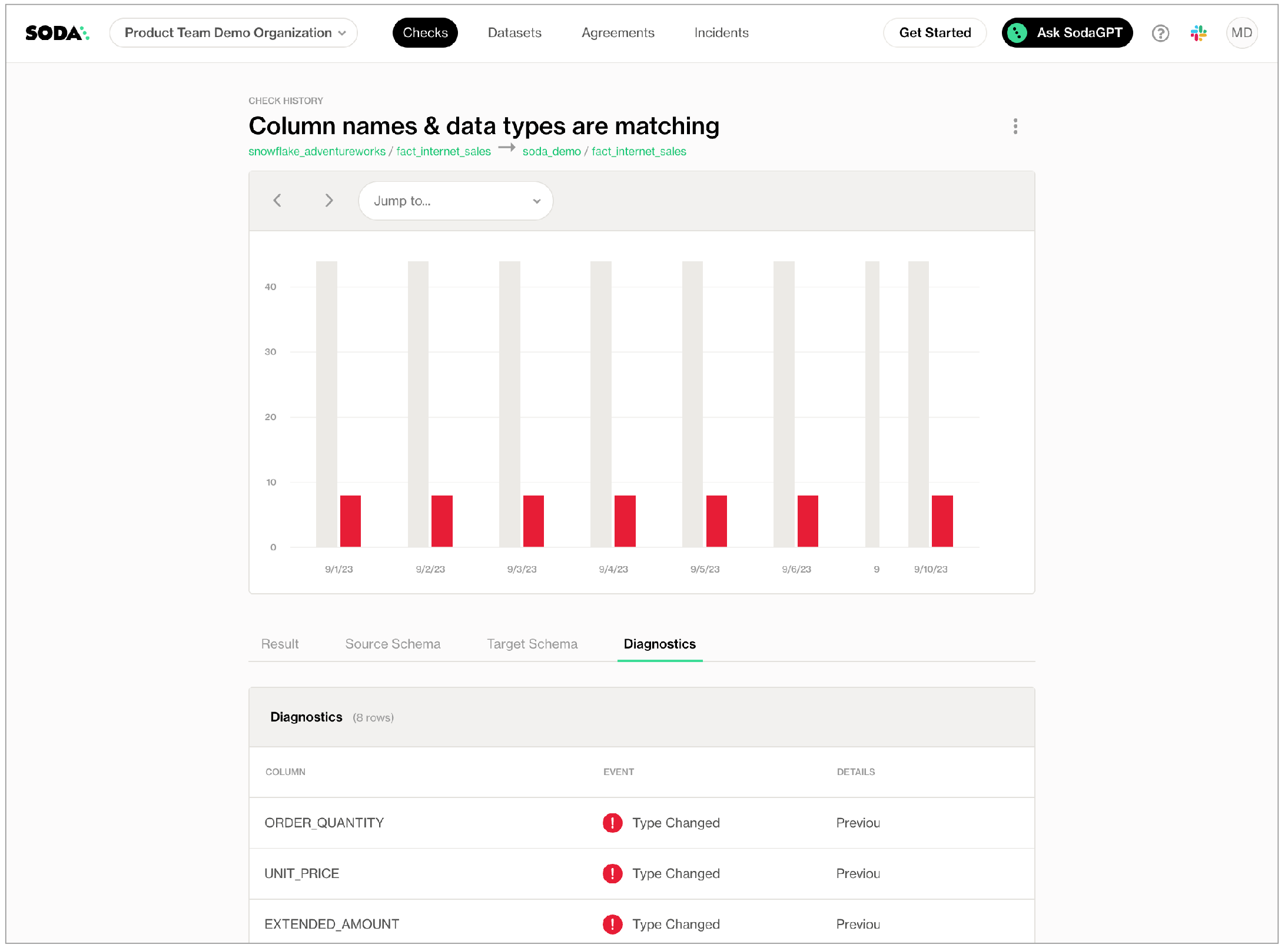
A reference reconciliation check verifies that all target values exist in the source. It performs the same comparison as a standard reference check but uses a different mechanism, allowing you to validate referential integrity across different data sources.
Best practice for using reconciliation checks
To efficiently use resources at scan time, best practice dictates that you first configure and run metric reconciliation checks, then use the output to write refined record reconciliation checks to fine-tune the comparison.
Depending on the volume of data on which you must perform reconciliation checks, metric recon checks run considerably faster and use much fewer resources. Start by defining metric reconciliation checks that test grouping, filters, and joins to get meaningful insight into whether your ingestion or transformation works as expected. Where these checks do not surface all the details you need, or does not provide enough confidence in the output, then proceed with record reconciliation checks.
For running record reconciliation checks, if primary keys exist in your dataset, best practice recommends that you use a simple strategy for executing a record-by-record comparison. This strategy loads rows into memory in batches, thereby reducing the risk of system overload and increasing the speed with which Soda can execute the comparison. See Record reconciliation checks for details about strategies.
Read more about Limitations and constraints.
Define reconciliation checks
The following outlines the basic steps to configure and execute reconciliation checks.
Install a Soda Library package for both the migration source and target data sources. For the very first example above, you would install both
soda-mysqlandsoda-snowflake. If you use a Soda Agent and connect data sources via Soda Cloud, add both data sources to your account.Prepare a
recon.ymlfile or new Soda agreement and configure the reconciliation metadata; see details below.Define reconciliation checks to compare data between data sources; see details below.
Run a Soda scan against either the source or target data source to execute the reconciliation checks and review results in the command-line output and in Soda Cloud. Note that check results are associated with the target dataset in Soda Cloud.
To define reconciliation checks, best practice dictates that you prepare a separate agreement or a recon.yml file separate from your checks YAML file which contains regular, non-reconciliation checks for data quality in your data source. Technically, you can use one YAML file or agreement to contain all recon and regular SodaCL checks, but troubleshooting and issue investigation is easier if you use separate files.
In a recon.yml file, you must first provide reconciliation metadata for the checks, as per the configuration in the example and table below.
reconciliation my_project_name
required
An identifier for the reconciliation project.
label
required
An identifier that prepends check result name identifiers in Soda Cloud.
attributes
optional
A list of attributes that Soda applies to the reconciliation project’s check results in Soda Cloud so that you can filter and find the project’s results. See: Add attributes
datasets
required
A subheading to contain the list of datasets to apply your reconciliation checks.
source
required
Key-value pairs to identify the dataset and data source of the source, or origin location of the data to be migrated.
target
required
Key-value pairs to identify the dataset and data source of the target, or destination location of the data to be migrated.
checks
required
A subheading to contain the checks that reconcile the data between source and target. In this section, you can define any number of both metric and record reconciliation checks; see details below.
Metric reconciliation checks
The syntax of metric reconciliation checks follows the basic patterns of standard SodaCL metrics and checks with the addition of diff in the syntax. Metric reconciliation checks do not support all SodaCL metrics and checks; see compatible checks and metrics below.
For example, you define a regular SodaCL check for data quality that checks for duplicate values in a last_name column as follows:
For a metric reconciliation check, you add the word diff to indicate that it ought to compare the count of duplicate values between the source dataset and the target dataset to confirm that the delta between those counts is zero. Refer to examples below.
Note that with reconciliation checks, there is no need to identify the dataset as you specified both source and target datasets in the project metadata configuration.
When you run a scan against either the source or target data source, the Scan summary in the output indicates the check value, which is the calculated delta between measurements, the measurement value of each metric or check for both the source and target datasets, along with the diff value and percentage, and the absolute value and percentage.
To customize your metric reconciliation checks, you can borrow from the syntax of failed rows checks to execute SQL queries on the source and target datasets. You can also write a user-defined check to define a SQL query or a common table expression (CTE) that Soda executes on both datasets to reconcile data; see examples below.
Learn about reconciliation check Limitations and constraints.
Record reconciliation checks
Requires Soda Library 1.2.0 or greater
The syntax of record reconciliation checks expects a rows diff input to perform a record-by-record comparison of data between datasets. Choose between two strategies to refine how this type of check executes during a Soda scan:
simpledeepdiff
The simple strategy works by processing record comparisons according to one or more primary key identifiers in batches and pages. This type of processing serves to temper large-scale comparisons by loading rows into memory in batches so that a system is not overloaded; it is typically faster than the deepdiff strategy.
If you do not specify a
strategy, Soda executes the record reconciliation check using thesimplestrategy.If you do not specify
batch sizeand/orpage size, Soda applies default values of1and100000, respectively.If you want to use
simplestrategy for comparing datasets with different numbers of columns, you must define the key columns that order the data and match rows between the two datasets. Additionally, you must map the source columns to the target columns that you wish to compare.
The deepdiff strategy works by processing record comparisons of entire datasets by loading all rows into memory at once. This type of processing is more memory-heavy but allows you to work without primary key identifiers, or without specifying any other details about the data to be compared; it is typically slower than the simple strategy.
Record reconciliation strategy comparison
Default strategy
✓
Processing
Loads rows into memory one by one, or by batch for comparison
Loads all rows into memory for comparison
Specify key columns
Required; can be one or more keys
Optional
Specify batch and page sizes
Optional
N/A
Specify column-constrained comparisons
Optional
Optional
Best for
Standard comparisons in which a primary key exists in the data
Comparisons in which no primary key exists in the data
Benchmark: 10 columns 1% changes in target 500K rows
<80MB RAM 9s to execute diff
8GB RAM 136s to execute diff
Benchmark: 360 columns 1% changes in target 100K rows
<80MB RAM 1m to execute diff
8GB RAM ~6m to execute diff
Benchmark: 360 columns 1% changes in target 1M rows
<80MB RAM 35m to execute diff
does not compute on 16GB RAM machine
Beyond choosing a strategy, you can configure a number of granular details for Soda to refine its execution of a record reconciliation check.
Column-constrained
Only the data in a specified list of columns.
In the example below, the first check applies a deepdiff strategy and compares only the contents of the listed columns, mapping the columns according to the order in which they appear in the list– Planet to Planet, Hotness to Relative Temp. This check passes because the values of the mapped columns are the same.
With composite primary key
The entire contents of the datasets, specifying columns to define a primary key in the source.
In the example below, the second check applies a simple strategy by default and uses the key columns you identify to form a primary key in the source that defines a single record. Soda uses the key to map records between datasets. Note that you can list column names as comma-separated values in square brackets, or as an unordered list as in the example. This check fails because of the mismatched value for Jupiter's size.
With different primary keys in source and target
The entire contents of the datasets, specifying columns to define mutiple primary keys in both the source and target. This is useful when the column names in your datasets are different.
In the example below, the third check applies a simple strategy by default and enables you to define the primary keys in both the source and target datasets. Soda uses the key to map records between datasets. This check passes because with only one failed row, it does not exceed the threshold of 5 that the check sets.
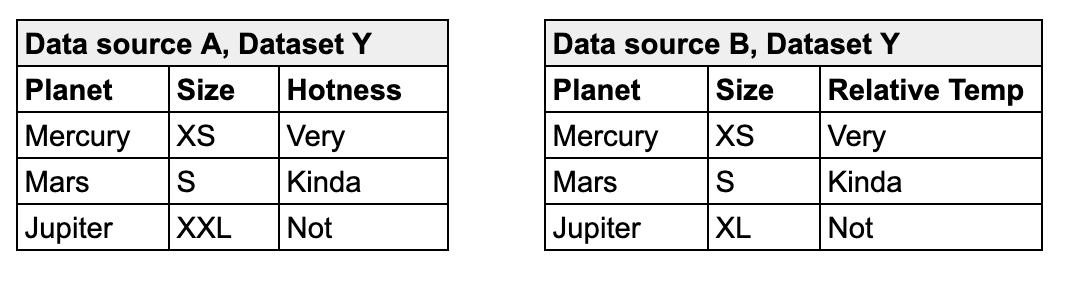
To customize your record reconciliation checks, you can borrow from the syntax of failed rows checks to execute SQL queries on the source and target datasets. You can also write a user-defined check to define a SQL query or a common table expression (CTE) that Soda executes record-by-record on both datasets to reconcile data; see example below.
Custom value comparator
If you use programmatic Soda scans to execute reconciliation checks, you may wish to use a custom value comparator, an example of which follows.
Schema reconciliation checks
The syntax of schema reconciliation checks is simple, and without configuration details beyond the check identifier.
Optionally, you can add a mapping configuration to a schema check to properly compare columns that use different data types. For example, you can use this configuration to map the comparison of a Snowflake column that uses Boolean and an MSSQL Server column that uses bit.
Reference reconciliation checks
Requires Soda Library 1.11.2 or greater
A reference reconciliation check assesses whether all target values are present in the source. It validates referential integrity across data sources by checking that each value in the target column(s) has a corresponding match in the source column(s).
The check is performed on the target dataset, which is treated as the dataset under test. If it contains missing values from the source, those discrepancies will be flagged. To configure this check, you must specify the column(s) in the source and target to compare
This check supports two primary use cases:
Downstream-upstream consistency: Verify that records in a downstream dataset (target dataset) also exist in an upstream dataset (source dataset).
Reference table validation: Validate that values in a dataset (target dataset) exist in a reference or lookup table (source dataset), such as ensuring all country codes in your data are part of a standardized country code list.
Add attributes
Add attributes to reconciliation checks to organize your checks and alert notifications in Soda Cloud. For example, you can apply attributes to checks to label and sort check results by department, priority, location, etc.
You can add custom attributes to reconciliation checks in two ways:
in bulk, so that Soda adds the attribute to all checks in the reconciliation project
individually, so that Soda adds the attribute to individual reconciliation checks in the project
After following the instructions to create a check attribute in Soda Cloud, you can add the attribute to a reconciliation project, and/or to individual checks, as in the following example.
Where attribute values for the project and the individual check conflict or overlap, Soda uses the value for the individual check.
Add a filter
You can add a filter to a reconciliation project's configuration to constrain the data on which Soda executes the reconciliation checks. Refer to the example below.
Best practice dictates that you add filters when using record reconciliation checks to mitigate heavy memory usage and long scan times when performing record-to-record comparisons of data. See Limitations and constraints.
Output:
Failed row samples
Record reconciliation checks and metric reconcilication checks that borrow from failed rows check syntax such as the name_combo check in the example above, explicitly collect samples of any failed rows to display in Soda Cloud. The default number of failed row samples that Soda collects and displays is 100.
Read more About failed row samples.
If you wish to limit or broaden the sample size, you can add the samples limit configuration to a check. Read more about Setting a sample limit.
Alternatively, you can set the samples limit to 0 to prevent Soda from collecting and sending failed rows samples for an individual check, as in the following example.
To review the failed rows in Soda Cloud, navigate to the Checks dashboard, then click the row for a the grouped reference checks. Examine failed rows in the Failed Rows Analysis tab; see Manage failed row samples for further details.
List of compatible metrics and checks for metric reconciliation checks
avg
all
avg_length
all
duplicate_count
all
duplicate_percent
all
failed rows
all
freshness
all
invalid_count
Athena BigQuery DB2 SQL Server PostgreSQL Redshift Snowflake Spark DataFrames
invalid_percent
Athena BigQuery DB2 SQL Server PostgreSQL Redshift Snowflake Spark DataFrames
max
all
max_length
all
min
all
min_length
all
missing_count
Athena BigQuery DB2 SQL Server PostgreSQL Redshift Snowflake Spark DataFrames
missing_percent
Athena BigQuery DB2 SQL Server PostgreSQL Redshift Snowflake Spark DataFrames
percentile
PostgreSQL Snowflake
row_count
all
stddev
Athena BigQuery PostgreSQL Redshift Snowflake
stddev_pop
Athena BigQuery PostgreSQL Redshift Snowflake
stddev_samp
Athena BigQuery PostgreSQL Redshift Snowflake
sum
all
user-defined
all
variance
Athena BigQuery PostgreSQL Redshift Snowflake
var_pop
Athena BigQuery PostgreSQL Redshift Snowflake
var_samp
Athena BigQuery PostgreSQL Redshift Snowflake
Optional check configurations
✓
Define alert configurations to specify warn and fail alert conditions; see example. Exception: schema reconciliation checks do not support alert configurations.
Apply an in-check filter to return results for a specific portion of the data in your dataset.
-
✓
Use quotes when identifying dataset or column names; see example. Note that the type of quotes you use must match that which your data source uses. For example, BigQuery uses a backtick (`) as a quotation mark.
Use wildcard characters ( % or * ) in values in the check.
-
Use for each to apply reconciliation checks to multiple datasets in one scan.
-
Apply a dataset filter to partition data during a scan.
-
Supports samples columns parameter to specify columns from which Soda draws failed row samples.
✓
Supports samples limit parameter to control the volume of failed row samples Soda collects.
✓
Supports collect failed rows parameter instruct Soda to collect, or not to collect, failed row samples for a check.
Example with name
Example with identity
Example with alerts
Example with quotes
Limitations and constraints
The Python environment in which
deepdiffrecord reconciliation checks run consumes more time/CPU/memory because this type of check loads all data into memory to execute a comparison. Because record-to-record comparison is dense, exercise caution when executing scans with record reconciliation checks as they can cause usage spikes in the data source, and cost spikes in case of cloud-managed data sources. Best practice dictates that you add filters and use column-constrained record reconciliation checks whenever possible to mitigate cost and performance issues. See also: Best practice for using reconciliation checks.Reconciliation checks on TEXT type columns are case sensitive.
Record reconciliation checks do not support
samples columnsconfiguration.Reconciliation checks do not support
exclude columnsin the data source configuration in a configuration YAML file; see Disable failed rows sampling for specific columns. * ***Known issue***: Do not define a threshold as a percentage `%` if you expect the measurement of a metric to equal `0`. Using a percentage for a threshold causes an error for an absolute check; the check evaluates correctly but the error persists with a non-zero exit command.
Go further
Learn more about SodaCL metrics and checks in general.
Learn more about Comparing data using SodaCL.
Use a schema check to discover missing or forbidden columns in a dataset.
Reference tips and best practices for SodaCL.
Need help? Join the Soda community on Slack.
Last updated
Was this helpful?
