Test data quality before migration
Use this guide to set up Soda to check data quality before and after migrating data between data sources.
Use this guide to install and set up Soda to test the quality in a data migration project. Test data quality at both source and target, both before and after migration to prevent data quality issues from polluting a new data source.
Not quite ready for this big gulp of Soda? 🥤Try taking a sip, first.
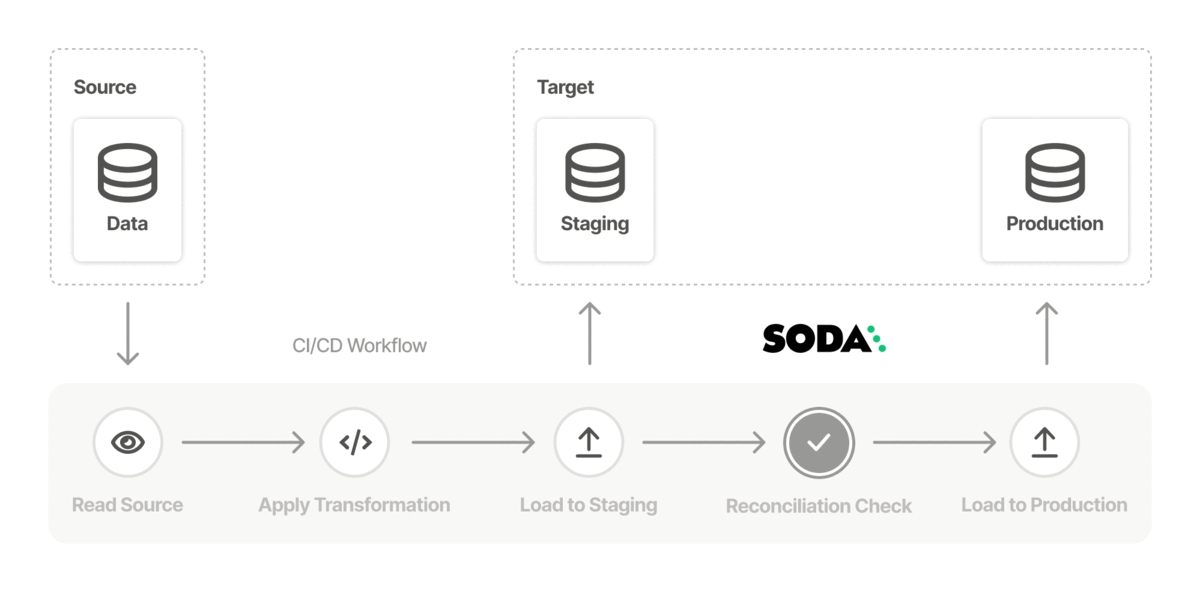
About this guide
The instructions below offer Data Engineers an example of how to set up Soda and use reconciliation checks to compare data quality between data sources before and after migrating data.
For context, this guide presents an example of how you could use Soda to prepare to migrate data from one data source, such as PostgreSQL to another, such as Snowflake. It makes suggestions about how to prepare for a data migration project and use a staging environment to validate data quality before migrating data in production.
This example uses a self-operated deployment model which uses Soda Library and Soda Cloud, though you could as easily use a self-hosted agent model (Soda Agent and Soda Cloud) instead.
Prepare for data migration
This example imagines moving data from PostgreSQL to Snowflake. The following outlines the high level steps involved in preparing for and executing such a project.
Confirm your access to the source data in a PostgreSQL data source; you have the authorization and access credentials to query the data.
Set up or confirm that you have a Snowflake account and the authorization and credentials to set up and query a new data source.
Confirm that you have a data orchestration tool such as Airflow to extract data from PostgreSQL, perform any transformations, then load the data into Snowflake. Reference Migrating data using Airflow for an Airflow setup example.
Install and set up Soda to perform preliminary tests for data quality in the source data. Use this opportunity to make sure that the quality of the data you are about to migrate is in a good state. Ideally, you perform this step in a production environment, before replicating the source data source in a staging environment to ensure that you begin the project with good-quality data.
You have backed up the existing data in the PostgreSQL source data source, and created a staging environment which replicates the production PostgreSQL data source.
Use Airflow to execute the data migration from PostgreSQL to Snowflake in a staging environment.
In the staging environment, use Soda to run reconciliation checks on both the source and target data sources to validate that the data has been transformed and loaded as expected, and the quality of data in the target is sound.
Adjust your data transformations as needed in order to address any issues surfaced by Soda. Repeat the data migration in staging, checking for quality after each run, until you are satisfied with the outcome and the data that loads into the target Snowflake data source.
Prepare an Airflow DAG to execute the data migration in production. Execute the data migration in production, then use Soda to scan for data quality on the target data source for final validation.
(Optional) For regular migration events, consider invoking Soda scans for data quality after extraction and transformation(s) in the DAG.
Install and set up Soda
What follows is an abridged version of installing and configuring Soda for PostgreSQL. Refer to full installation instructions for details.
In a browser, navigate to cloud.soda.io/signup to create a new Soda account, which is free for a 45-day trial. If you already have a Soda account, log in.
Navigate to your avatar > Profile, then access the API keys tab. Click the plus icon to generate new API keys. Copy+paste the API key values to a temporary, secure place in your local environment.
With Python 3.8, 3.9, or 3.10 and Pip 21.0 or greater, use the command-line to install Soda locally in a new virtual environment.
In a code editor, create a new file called
configuration.yml, then copy paste the following config details into the file. Provide your own values for the fields, using your own API key and secret values you created in Soda Cloud. Replace the value ofmy_database_namewith the name of your PostgreSQL data source.
Save the file. From the command-line, in the same directory in which you created the
configuration.ymlrun the following command to test Soda's connection to your data source. Replace the value ofmy_datasourcewith the name of your own PostgreSQL data source.
To create some basic checks for data quality, run the following command to launch Check Suggestions which auto-generates checks using the Soda Checks Language (SodaCL), a domain-specific language for data quality testing.
Identify one dataset in your data source to use as the value for the
-dsoption in the command below.Replace the value of
my_datasourcewith the name of your own PostgreSQL data source.Answer the prompts in the command-line and, at the end, select
yto run a scan using the suggested checks.
In a browser, log in to your Soda Cloud account, then navigate to the Checks dashboard. Here, you can review the results of the checks that Soda executed in the first scan for data quality. After a scan, each check results in one of three default states:
pass: the values in the dataset match or fall within the thresholds you specified
fail: the values in the dataset do not match or fall within the thresholds you specified
error: the syntax of the check is invalid, or there are runtime or credential errors
Based on the check results from the first scan, address any data quality issues that Soda surfaced so that your data migration project begins with good-quality data. Refer to Run a scan and review results for much more detail.
If you wish, open the checks.yml that the check suggestions command saved locally for you and add more checks for data quality, then use the following command to run the scan again. Refer to SodaCL reference for exhaustive details on all types of checks.
Migrate data in staging
Having tested data quality on the PostgreSQL data source, best practice dictates that you back up the existing data in the PostgreSQL data source, then replicate both the PostgreSQL and an empty Snowflake data source in a staging environment.
As in the example that follows, add two more configurations to your
configuration.ymlfor:
the PostgreSQL staging data source
the Snowflake staging data source
Run the following commands to test the connection to each new data source in the staging environment.
Using an orchestrator such as Airflow, migrate your data in the staging environment from PostgreSQL to Snowflake, making any necessary transformations to your data to populate the new data source. Reference Migrating data using Airflow for an Airflow setup example.
Reconcile data and migrate in production
With both source and target data sources, you can use SodaCL reconciliation checks to compare the data in the target to the source to ensure that it is expected and free of data quality issues. Begin by using a code editor to prepare a
recon.ymlfile in the same directory as you installed Soda, as per the following example which identifies the source and target datasets to compare, and defines basic checks to compare schemas and row counts.Referencing the checks that checks suggestions created, add corresponding metric reconciliation checks to the file to surface any delta between the metrics Soda measures for the source and the measurements it collects for the target. Refer to the list of metrics and checks that are available as reconciliation checks. Examples of
checks.ymlandrecon.ymlfiles follow.Run a scan to execute the checks in the
recon.ymlfile. When you run a scan against either the source or target data source, theScan summaryin the output indicates the check value, which is the calculated delta between measurements, the measurement value of each metric or check for both the source and target datasets, along with the diff value and percentage, and the absolute value and percentage. Review the results Soda Library produces in the command-line and/or in the Checks dashboard in Soda Cloud.
Based on the scan results, make adjustments to the transformations in your orchestrated flow and repeat the scans, adding more metric reconciliation checks needed.
Compare more source and target datasets by adding more reconciliation blocks to the
recon.ymlfile. Tip: You can run check suggestions against new datasets and use those checks as a baseline for writing metric reconciliation checks for other datasets in your data source.
After reconciling metrics between multiple datasets, consider writing more granular record reconciliation checks for the most critical data, as in the example below. As these checks execute a row-by-row comparison of data in a dataset, they are resource-heavy relative to metric and schema reconciliation checks. However, for the datasets that matter most, the resource usage is warranted to ensure that the data you migrate remains intact and as expected in the target data source.
After reviewing multiple scan results and correcting any reconciliation issues between source and target datasets, you can execute the migration in production. After the migration, use the same
recon.ymlfile to run a scan on the migrated data in production to confirm that the data in the target is as expected. Adjust thesoda scancommand to run against your production data source instead of the staging data source.
(Optional) If you intend to execute the migration of data between data sources frequently, you may wish to invoke Soda scan with the reconciliation checks programmatically within your pipeline orchestration, such as in your Airflow DAG. To access an example of how to include Soda scans in your DAG, see Test data in production.
Go further
Learn more about reconciliation checks in general.
Write reconciliation checks that produce failed row samples in Soda Cloud to help you investigate the root cause of data quality issues.
Need help? Join the Soda community on Slack.
Last updated
Was this helpful?
